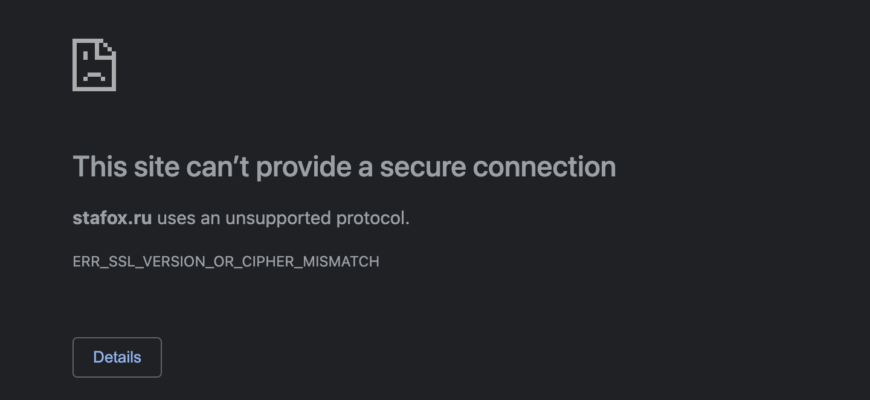In July 2022 Cloudflare made a change in the Universal certificates what cause the issue in many websites using them. So, if you see the error This site can’t provide a secure connection I’ll tell how to fix it.
Is it applicable to you?
In case you see the error in browser
This site can’t provide a secure connection
yourdomain.com uses an unsupported protocol.
ERR_SSL_VERSION_OR_CIPHER_MISMATCHAnd you’re using universal ssl certificate (when HTTPS provided by cloudflare) but there is no one in the list like on image below

seems like you are affected.
How to fix?
- Go to your project in cloudflare and choose SSL/TLS -> Edge Certificates.

2. Scroll down to the block Disable Universal SSL. Here you can see the button Disable Universal SSL. Press the button.

3. Then press on button Enable Universal SSL.

Wait a bit and reload the page. After that you should see the universal certificate generated by Cloudflare. Wait until status will be Active.

Everything should work now. Good luck 🤞